BIR Form 1701 is a tax form used in filing the Annual Income Tax Return of Individuals engaged in business or self-employment including mixed income earners.
You can jump on to any topic using the links below.
- Who should use BIR Form 1701?
- When is the deadline for filing and paying BIR Form 1701?
- How is the income tax due computed in BIR Form 1701?
- What data will you input in your BIR Form 1701?
- What is the income tax rate used in BIR Form 1701?
- What are the tax credits to lower income tax payable in BIR Form 1701?
- Where to file and pay BIR Form 1701?
- What are the required attachments to BIR Form 1701?
- How to fill-out BIR Form 1701?
- BIR Form 1701 Editable PDF Download
Who should use BIR Form 1701?
As reference, if you fall in any of the following, you may use BIR Form 1701 in filing your annual income tax:
- Person or individual engaged in doing business. You are considered doing business If you are selling products or services as sole-proprietor whether you sell via online platforms or via physical stores.
- Person or individual engaged in self-employment. You are considered self-employed if you sell your skills, time and service to your customers or clients such as freelancer, consultants, professionals, brokers, artists, athletes, online content creators, and so on.
- Person or individual engaged in doing business or self-employment and employed at the same time. If this applies to you, then you are considered mixed income earner. A mixed income earner has multiple sources of income aside from being employed in a private company or public office.
You might be asking, how about purely employed individuals earning purely compensation income, what BIR Form will they use in filing their Annual Income Tax. Normally the BIR Form used for this type are either BIR Form 2316 provided by the employer or BIR Form 1700. These forms are for another article.
When is the deadline for filing and paying BIR Form 1701?
BIR Form 1701 Annual Income Tax Return for Individual is due for filing on or before April 15 of the following year.
For example, you are filing for the year 2023, the deadline will be on April 15, 2024.
How is the income tax due computed in BIR Form 1701?
BIR Form 1701 is a tax based on Net Taxable Income of the Individual Taxpayer multiplied by the applicable tax rate.
Income Tax Due = Net Taxable Income X Tax Rate
What data will you input in your BIR Form 1701?
To compute the Net Taxable Income, you must have a proper recording of your business transactions particularly your sales and purchases or expenses. For easy and automated bookkeeping, you may use MPM Accounting Software.
Net taxable income is computed by subtracting your sales less allowed deductions.
Net Taxable Income = Net Sales – Allowed Deductions
Allowed deductions may be any of the following:
Itemized Deductions – These are your actual costs or expenses that are direct and necessary in running your business or self-employment. If you choose this type of deduction, you must detail the expenses in the BIR Form 1701.
Optional Standard Deductions (OSD) – Under OSD, instead of using your actual costs or expenses, you will only use 40% of your sales as deductions.
OSD = Net Sales x 40%
If you choose this type of deduction, you no longer need to show details of your expenses in the BIR Form 1701.
Itemized deductions and OSD can be use if you are availing the Graduated Income Tax Rate. If you are availing the 8% Flat Income Tax Rate, below is the only deduction allowed deduction.
Allowed Deduction of P250,000
Under 8% Flat Income Tax Rate, you can only deduct P250,000 against your sales.
However, for mixed income earners, the P250,000 deduction is not applicable.
What is the Income Tax Rate used in BIR Form 1701?
Under the TRAIN Law (RA 10963), effective January 1, 2018, the following income tax rates will be the basis in computing income tax due of Individual Taxpayers:
If Non-VAT Registered
Non-VAT registered individual taxpayers have two (2) options every first quarter filing of each year to avail either:
Option 1 – Graduated Income Tax Rate
Under this option, the regular income tax rate bracket of 0% to 35% applies. For reference and the tax table, you may refer to BIR Tax Tables.
If you choose graduated income tax rate, you are still required to file and pay BIR Form 2551Q – Quarterly Percentage Tax Return every end of the quarter.
Option 2 – 8% Flat Income Tax Rate
Under this option, the income tax rate is 8% multiplied by Net Taxable Income. Wherein the only allowed deduction to Net Sales is P250,000, if purely doing business or self-employment. If mixed income earner, the allowed deduction to Net Sales will be none (P0.00).
If you choose 8% flat income tax rate, you are no longer required to file and pay BIR Form 2551Q – Quarterly Percentage Tax Return every end of the quarter. However, you need can only choose every first quarter filing of the year and you need to notify the Bureau of Internal Revenue (BIR) Regional District Office (RDO) where you are registered.
What are the Tax Credits to Lower Income Tax Payable in BIR Form 1701?
Now that you know the data needed to prepare BIR Form 1701 as well as the tax rate basis, the next thing you must also do is to proper record and store any tax credits/payments such as the following
Tax Certificates received from your customers or clients such as BIR Form 2307
BIR Form 2307 is a Certificate of Tax Withheld (Expanded) provided by your customer if they deducted withholding tax from you when they paid your service or product.
When properly accounted for, these BIR Form 2307 tax certificates can reduce your income tax payable.
For proper recording and storage of BIR Form 2307, you may use MPM Accounting Software.
Quarterly Income Tax Return (BIR Form 1701Q) Payments During the Year
BIR Form 1701Q is a Quarterly Income Tax Return which was filed and paid for the first three quarters of the year. Any income tax quarterly payments serve as advanced income tax for the year, as such, you can use it as deduction to the annual income tax payable.
For automated preparation and filing, as well as organized storage, of BIR Form 1701Q, you may use MPM Accounting Software.
Tax Credits from Previous Years
If you have any prior year’s income tax credits from your previous year filing of annual income tax return, you may use it as added tax deductions to your current year annual income tax payable.
Tax Certificates received from your employer such as BIR Form 2316
If you are mixed income earner and you received a BIR Form 2316 from your employer, you can use such to reduce your combined annual income tax due.
Failure to use BIR Form 2316 can result to double taxation because you will have to pay the income tax on compensation again even if your employer already deducted it in your salary.
Where to File and Pay BIR Form 1701?
There are two ways of filing BIR Form 1701 Annual Income Tax Return depending on what is applicable.
Electronic Filing and Payment System (eFPS)
If mandated to use eFPS, you must file and pay your BIR Form 1701 via eFPS platform. This is a web-based platform, and you need to connect your bank account to the eFPS.
Electronic BIR Forms (eBIRForms)
If not mandated to use eFPS, you may file via EBIRForms. It’s a desktop application you can download in BIR website. After filing the tax return in eBIRForm, you can pay the tax due via online or over the counter in the Accredited Banks of BIR.
Alternatively, you can use MPM Accounting Software in preparing and filing your tax returns directly to eBIRForms.
What are the Required Attachments to BIR Form 1701?
If applicable, the following are submitted after filing and paying your BIR Form 1701 Annual Income Tax Return:
Esubmission of DAT File of Summary Alphalist of Withholding Tax (SAWT)
This pertains to the summary list of all the BIR Form 2307 – Creditable Withholding Tax (Expanded) you received from your customer. Submit the list in DAT file via esubmission@bir.gov.ph
For efficient preparation and submission of SAWT, you may use MPM Accounting Software.
Copies of BIR Form 1701Q from Q1 to Q3 filed and paid during the year
As proof of tax credits in the annual income tax return.
Copies of signed BIR Form 2307 from Customer
As proof of valid tax credits from your annual income tax return. For efficient monitoring and secured safekeeping of pdf copies of BIR Form 2307, you may use MPM Accounting Software.
Audited Financial Statements
This applies for VAT Registered and availing Graduated Income Tax Rate – Itemized Deductions.
If applicable, you need to hire an external auditor, a Public Practice CPA duly Accredited by the Board of Accountancy, to review and certify your financial statements, also known as Audited Financial Statements (AFS). Submit such AFS to the BIR together with other required attachments.
As applicable, these required attachments to the BIR Form 1701 Annual Income Tax Return can be submitted via online in Electronic Audited Financial Statement (eAFS) or via BIR RDO.
How to Fill-out BIR Form 1701?
Now that you know the basic information about BIR Form 1701 Annual Income Tax Return for Individual, let us have a quick look at the pages and sections of the BIR form.
Part I – Background Information of Taxpayer
This is where you input your information as an individual taxpayer such as your name, TIN, registered address, RDO, Citizenship, birthdate, and contact number. It is also where you input the information about your income tax filing such as year, taxpayer type, tax rate used, and type of deductions.
Part II – Total Tax Payable
This part is normally automatically prepared based on what you encoded in other parts of the BIR Form 1701.
It shows the final tax due, total tax credits used and the next tax payable (or overpayment). This is also where penalties a in case of late filing and payment of BIR Form 1701.
Lastly, in this part is where taxpayer will sign the tax return to attest the accuracy and completeness of the BIR Form 1701.
Part III – Details of Payment
This is over the counter payment details filled-out by the AABs. If paid via online, you may leave this part.
Part IV – Background Information of Spouse
If married and joint filing, this is where you encode your spouse information. Otherwise, you may leave this part if not applicable.
Part V – Computation of Tax
This details the tax computation. It consists of six (6) schedules as follows:
Schedule 1 – Gross Compensation and Income Tax Withheld
This is where you encode the details of employment and compensation income/tax. It is applicable only to mixed income earner.
Schedule 2 – Taxable Compensation Income
This pertains to the details of compensation income and tax due of the individual who’s mixed income earner.
Schedule 3 – Taxable Income
This is where you encode the details of business or self-employment income/tax based on the tax rate chosen such as:
- Schedule 3.A – is for graduated income tax rate.
- Schedule 3.B – is for 8% flat income tax rate.
Schedule 4 – Ordinary Allowable Itemized Deductions
This applies only to those who availed graduated income tax rate and itemized deductions.
As such, you must show the details and amount of your expenses such as amortizations, bad debts, charitable contributions, depreciation, salaries, interest, and so on.
Schedule 5 – Special Allowable Itemized Deductions
This applies to special allowable deduction under Philippine tax law or special laws such as discounts to senior citizen (RA 9257), discounts to PWD (RA 9442), additional compensation expense for Senior Citizen and PWD employees, and so on.
Schedule 6 – Computation of Net Operating Loss Carry Over (NOLCO)
This pertains to net losses carry over from previous years as tax deductions to current year income tax computation.
Part VI – Summary of Income Tax Due
It summarizes and combine all the income tax applicable to the taxpayer to compute the total income tax due.
Part VII – Tax Credits/Payments
It details all the tax credits/payments that can be used to reduce the income tax due to be paid by the individual taxpayer such as prior year’s excess credits, quarterly income tax return payments, creditable tax withheld from customer (BIR Form 2307) for the first to fourth quarter, creditable tax withheld from employment (BIR Form 2316) for the year, and so on.
Part VIII – Tax Relief Availment
This pertains to tax exemptions or special rate, if any, such as BMBE. You may skip if not applicable.
Part IX – Reconciliation of Net Income per Books Against Taxable Income
This part is to reconcile the Net Income per Books versus Taxable Income per Tax Return. Normally, it will detail any differences due to disallowed expenses or deductions.
That’s it! I hope this article has helped you understand BIR Form 1701 Annual Income Tax Return for Individual Taxpayer. For automated preparation and filing of this BIR Form 1701, you may use MPM Accounting Software. If you liked this article, kindly share it to anyone who you may think will benefit from it.
BIR Form 1701 PDF Download
If you need an editable PDF file for this BIR form, you can it in this link BIR Form 1701 Editable PDF.
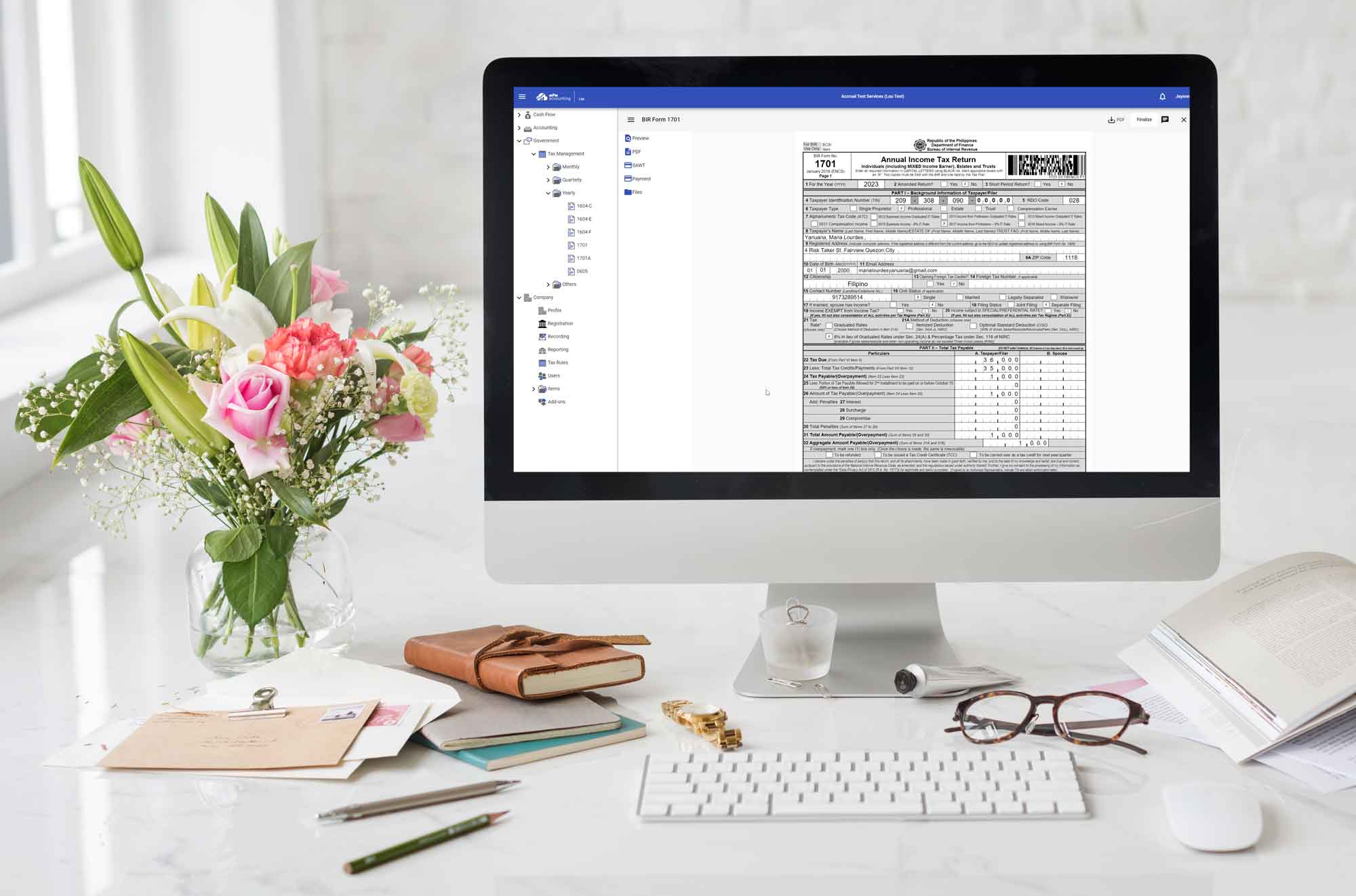

Leave a Reply