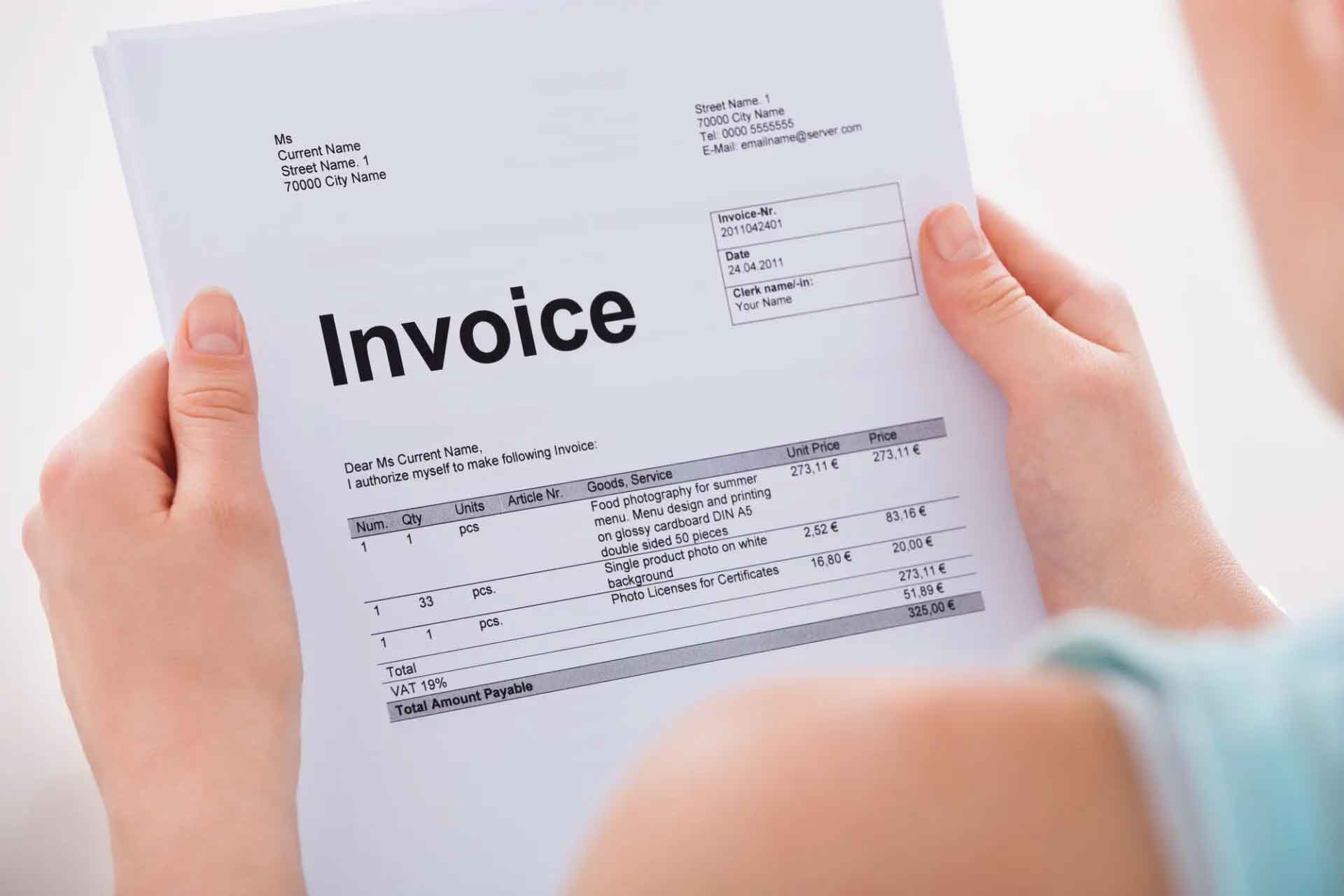Bureau of Internal Revenue (BIR) Registered Looseleaf Official Receipt and/or Sales Invoice is a type of sales document that is issued to customers as proof of sale of service and/or product, lease of property, and sale of property. Looseleaf can also be applied to other sales document such as acknowledgement receipt, collection receipt, billing invoice, service invoice, etc.
Although it is one of the BIR approved methods of registering official receipt and/or sales invoice, it is not as popular as manual or computerized.
Note: To know the difference between official receipt or sales invoice, refer to Sales Invoice vs Official Receipt.
What is a Looseleaf Official Receipt and/or Sales Invoice?
Looseleaf means the issued official receipt and/or sales invoice is in computerized or typewritten format. In comparison, manual official receipt and/or sales invoice is issued in handwritten format.
Under looseleaf, you will type the sales details, such as customer’s name, address, tax identification number (TIN) and business style, using a typewriter or a computer program like Microsoft Word or Microsoft Excel, and then print the official receipt and/or sales invoice in a BIR registered looseleaf paper. You can also print it directly from accounting softwares like MPM Accounting Software.
To register looseleaf official receipt and/or sales invoice in the BIR, you need to apply for the following:
- Permit to Use (PTU) Looseleaf
- Authority to Print (ATP) Looseleaf
Advantages of Using Looseleaf Official Receipt and/or Sales Invoice
In recent years, Looseleaf Official Receipt and/or Sales Invoice is rising in popularity because of the following reasons:
- No need to handwrite your sales details on the manual official receipt and/or sales invoice.
- Efficiently and neatly print your sales details using a typewriter or computer program and printer.
Disadvantages of Using Looseleaf Official Receipt and/or Sales Invoice
On the other hand, most still prefers the traditional manual official receipt and/or sales invoice because of the following reasons:
- You need to get both PTU and ATP. Unlike with manual official receipt and/or sales invoice, you only need ATP.
- You need to buy a dot matrix printer (or typewriter) to print your sales details.
- You need to book bind (hardbound) all your issued Looseleaf Official Receipt and/or Sales Invoice at the end of each year.
- You need to bring your book bounded Looseleaf Official Receipt and/or Sales Invoice to your BIR Regional District Office (RDO for received stamping on or before January 15 of the following year.
How to Register Looseleaf Official Receipt and/or Sales Invoice
1. Prepare the requirements for Permit to Use (PTU) Looseleaf
Gather the following required documents, as follows:
- Photocopy of your BIR Form 2303 – Certificate of Registration (COR)
- Photocopy of your Current Year BIR Form 0605 – Annual Registration Fee (ARF)
- Fill-out BIR Form 1900 – Permit to Use (PTU)
- Fill-out BIR Form 1906 – Authority to Print (PTU)
- Sample Format or Look of the Official Receipt and/or Sales Invoice to be printed and the soft copy Microsoft Excel or Word format saved in a file storage like USB.
Prepare the documents in duplicate copy: one copy for BIR while the other for your copy.
2. Submit the Application for Permit to Use (PTU) Looseleaf Official Receipt and/or Sales Invoice, including other required documents, in your BIR RDO
Once you have prepared all the documents, go to your BIR RDO to process your application.
If all the documents are complete, BIR will give you a received stamped copy of the BIR Form 1900.
File the received stamped BIR Form 1900 for your copy and future reference.
3. Follow-up the Assessment and Release of Your Permit to Use (PTU) Looseleaf Official Receipt and/or Sales Invoice Certificate
When your application for Permit to Use (PTU) Looseleaf Official Receipt/ Sales Invoice has been submitted and accepted by the BIR, weekly follow up the status until you get the Permit to Use (PTU) Certificate.
Sometimes BIR May ask questions or more documents, just answer, and give the requested added documents, as needed, to speed up the release of the PTU certificate.
4. Submit Your Application for Authority to Print (ATP) Looseleaf Official Receipt and/or Sales Invoice, including required documents, in your BIR RDO
Once you got your PTU Certificate, the next step is to apply for the Authority to Print (ATP) Looseleaf Official Receipt and/or Sales Invoice in the same BIR RDO.
Submit the ATP Application – BIR Form 1906 together with the copies of the PTU Certificate for Looseleaf Official Receipt and/or Sales Invoice, BIR Form 2303 – COR, BIR Form 0605 – ARF and sample copies of Receipt/Invoice for printing.
To speed up your application, you may want to avail the printing service provided or recommended by your BIR RDO. Otherwise, you need to look for an accredited printer and get the necessary other documents of the printer.
5. Follow-up your ATP and the Printed Looseleaf Receipt/Invoice Document
When your application for ATP Looseleaf Official Receipt/ Sales Invoice has been submitted and accepted by the BIR, follow up weekly until release of ATP and the printed looseleaf receipt/invoice pages.
6. Buy a Dot Matrix Printer or a Typewriter
Once you have copy of the ATP and the printed looseleaf official receipt/sales invoice, you need to buy a dot matrix printer or a typewriter. A dot matrix printer or typewriter can print your sales data in multiple copy paper.
Under Looseleaf, you will issue official receipt/sales invoice to your customer in printed or typewritten format and not handwritten. Before printing you can prepare the details in software applications like MS Word/Excel or print it directly from MPM Accounting Software.
That’s it! You’re done learning how to register looseleaf official receipt and/or sales invoice.
You can refer to this article if you are looking for a guide on How to Get Manual Official Receipt from BIR?
Hope this article has been helpful for you.